Here’s what’s inside:
MODULE 1
LinkedIn Basics
Learn the basics of LinkedIn, from how to set up your profile, to adjusting settings and navigating around.
MODULE 2
Creating the Perfect LinkedIn Profile–The Visual Elements
Your profile photos and graphics are what catch others’ attention first, so learn how your profile can look its best!
MODULE 3
Creating the Perfect LinkedIn Profile–The Copy
Now we get into the core of your profile – your bio, experience, and media samples. It’s your chance to showcase who you are and how you can help! We’ll also discuss how to optimize your copy to increase your chances of being found in a search!
MODULE 4
Creating Your Company Page
You have a profile on LinkedIn…and your business needs one, too! This is a great opportunity to increase the visibility of your voiceover business.
MODULE 5
Finding & Connecting With Your Next Dream Client
Tips and tricks to connecting with the clients you’ve always dreamed of – using the power of LinkedIn’s own search tools.
MODULE 6
Writing the Perfect Message to Make Everyone Want to Work
With You
Connecting with authenticity and a customer-centered attitude is key. Using the ideas and messaging guidelines in this module will help you make a great first impression!
MODULE 7
Making LinkedIn Part of Your Life
In this final module, I’ll give you my 7-Step Action Plan that will help you bring together everything you have learned so that LinkedIn becomes part of your everyday routine. You’ll also learn how to stay top of mind and stand out on the platform for all the right reasons.
The VO Edge breaks it all down for you into manageable, bite-sized steps - putting the power to expand your network and create a strong client list into YOUR hands!
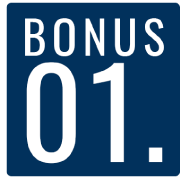
Search Terms Cheat Sheet for Voice Actors
Stumped on how to find work in your specialty genres? This valuable cheat sheet will give you a list of the most common job titles so you can target the exact person you need to find on LinkedIn!
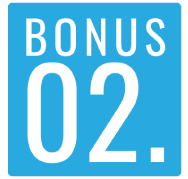
DIY Template for LinkedIn Profile Banner
Here’s a handy way to design your own background Photo (also known as a Banner photo) for your LinkedIn profile.
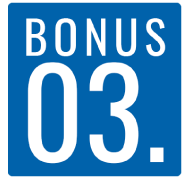
5 Daily Reach Outs Workbook
This simple worksheet will help you organize and track your touch points with your new connections. Use it to keep yourself on track and accountable to seek out new prospects every day and watch your business grow!
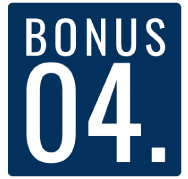
Optimized LinkedIn Profile Checklist
Use this handy checklist to make sure you hit all the important elements to make your LinkedIn profile shine!
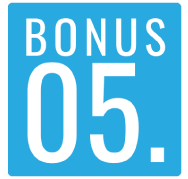
7 Rock-Star Moves To Rocking LinkedIn Every Day
Engagement is what will help you build professional relationships and stay engaged with your connections so they’ll think of you next time they need voiceover services. Follow these seven steps to become memorable for all the right reasons!
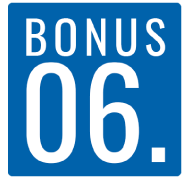
Symbols List
Want to add some extra pizzazz to how your profile looks? Feel free to use some of these symbols to spice it up!
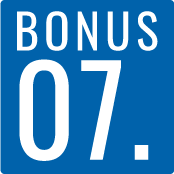
Messaging Template Outline
We all know that one of the hardest parts about connecting on LinkedIn is knowing what to say! Snag my foolproof templates for connecting in a more authentic way and starting off the conversation right!
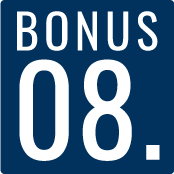
My Proven Workflow
I’ll share with you my exact step-by-step process that has brought me success over the years and helped me build a loyal client base.
